Download v9.0.0
What’s new in v9.0.0
- Implemented OKX exchange
- OKX exchange added to markets
- OKX added to market alerts
- OKX added to volume chart
- OKX added to volatility chart
- Removed FTX exchange from markets, volatility, volume, and alerts
- Implemented additional APIs to display BTC price on dashboard in case data is unavailable
- Updated 3Commas API requirements
- Fixed issue that would allow non-numeric data in market alerts input boxes
- Fixed issue that may prevent market alerts from showing after volatility or volume values are changed
- Upgraded core libraries
What’s new in v8.0.0
- New SymScore metric / indicator scores symbols on a scale from 1 - 100 (Bearish - Bullish) based on multiple criteria including SymRank, volatility, and price action
- Added SymScore to markets
- Added SymScore filters to markets
- Implemented SymScore hover charts in markets
- Implemented SymScore hover charts in dashboard for quick view of trends on current deals and top SymRank
- Implemented top SymScore scrolling ticker to dashboard
- Expanded top SymRank quick view box and included current SymScore next to each symbol
- Updated all hover chart color schemes and graphs for a more sleek appearance
- Implemented separate configurable option to use light or dark mode hover charts
- Implemented logic to display current scores, ranks, etc. in hover chart headers
- Added keyboard shortcuts to quickly switch between light and dark modes
- Added green / red color hues to SymScore ticker and SymRank quick view box to easily identify trend trajectory
- Top SymRank and SymScore tickers will now pause scrolling when hovered over
- Removed 24h Vol verbiage from market headers to conserve space with more data and added 24h text to volume hover charts
- Updated market data font sizes to improve visual representation when more data is displayed
- Set minimum hover chart values to reduce processing time on slower systems
- Performance enhancements and memory optimizations
- Upgraded core libraries
What’s new in v7.0.0
- Implemented RSI tracking service
- Implemented markets pop out functionality so market data can be viewed, searched, etc. in separate windows from primary app window
- Added right click shortcut to dashboard markets icon to quickly open markets in new window
- Added RSI hover charts to dashboard, markets, and Top SymRank
- Added RSI filters to markets
- Added signal filtering to only alert on specific signals chosen
- Added signal type filtering e.g. BOT_START / BOT_STOP
- Added multi-select signal filtering
- Added TradingView configuration settings
- Added TradingView time interval selection
- Added TradingView candle bar style selection
- Added selection of 60+ TradingView studies / indicators that will show by default when viewing TV charts
- Added shortcut to TradingView settings by using CTRL + T
- Fixed news search not working occasionally when deals had no matching articles
- Fixed 3Commas deal history from occasionally displaying dates out of order
- Fixed Smart Trades from not displaying when pricing data is unavailable
- Adjusted time skipping on hover charts to reduce the number of data points from appearing too close together
- Adjusted all hover charts width and height for improved appearance when more data points are populated
- Set maximum hover chart values to reduce processing time on slower systems
- Changed chart deal history to a single color to avoid confusion with color hue adjusting
- Refactored and enhanced core 3CQS services improving overall stability, capacity, and peformance
- Upgraded core libraries
What’s new in v6.0.0
- One-Year Anniversary Release
Implemented trading signals API service - Implemented news processing API service for better uniformity, reliability, and faster news delivery
- Integrated 3Commas Smart Trade API and logic
- Implemented optional 3CQS login password protection for enhanced privacy and security
- Added realtime news search capability to quickly find articles of interest
- Added automatic keyword highlighting when searching news
- Added login and lock icons
- Added signals icon and alerts to dashboard
- Added signals icon and alerts to markets
- Added SymRank, price action, and volatility scores to signal alerts
- Added SymRank, price action, and volatility trend hover charts when mouse over symbol on signal alerts
- Added dynamically updating 24h volume data for all available exchanges to signal alerts
- Added duration and id to signal alerts for easier monitoring of signals
- Fixed Top 24h volume chart not displaying in quote when selected as preferred currency
- Refactored and improved news aggregation and added more news feeds
- Moved signal id’s to on hover for better visual appearance and conserve screen space
- Symbols clicked on signal alerts will show TradingView chart if available
- Unified bots and Smart Trades into the same dashboard view for simplicity
- Unified dashboard refresh options into a hover menu
- Additional privacy enhancements detect and mask sensitive data from displaying on errors including 3Commas API timeouts and failures
- Improved restoring last monitor and app position settings on launch
Added sortable “Type” column to dashboard to distinguish “Deals”, “Smart Sell”, etc. (hidden by default) - Renamed dashboard “Bot” column to “Name”
- Disabled auto color hue adjustment for TP amounts and percentages for better visibility when using dark mode
- Various performance and memory optimizations
- Various style and color scheme updates
- Upgraded core libraries
What’s new in v5.0.0
Implemented volume tracking service for all supported exchanges and pairs
- Added volume trend hover charts to dashboard
- Added volume trend hover charts to markets for all supported exchanges
- Added price action scores and ratings tracking to market alerts
- Added SymRank, price action, and volatility trend hover charts when mouse over symbol / pairs on market alerts
- Added filters for Rank and SymRank in markets
- Added ability to change displayed trading volume between preferred base or quote currency
- Added sortable account name column to dashboard (hidden by default)
- Updated trend hover chart color schemes
- Refactored auto retry logic when 3Commas API issues are encountered to reduce the number of ok / cancel modal windows
- Improved short bot calculations for available funds
- Dashboard spinner highlights red when 3Commas API issues are encountered
- Implemented enhanced event logging and easy access to view
- Added current market price to add funds estimates for better clarity
- Fixed Mac menu icon from not displaying properly
- Enabled hardware acceleration by default if available for improved overall processing
- Memory optimizations with overall speed and performance improvements
- API enhancements and data compression now delivers market data more reliably and significantly faster with reduction in size by over 75%
- Upgraded core libraries
What’s new in v4.5.0
- Added combined SymRank, price action, and volatility trend hover charts when mouse over symbol / pairs on dashboard and markets
- Fixed TradingView charts resize height automatically on app window resize
- Fixed hover charts not displaying correct symbol name when data is unavailable
- Improved pair and exchange detection in markets for better TradingView chart pair display accuracy
- Improved scroll position behavior on bot deals refresh to prevent occasional content jumping
- Implemented additional error detection and handling on market data load failures
- TradingView embedded charts now default to local time instead of UTC
- TradingView charts can now be popped out so multiple charts can be viewed simultaneously
- Implementing games for those times a little distraction is needed while still focusing on trading, bots, deals, etc.
- Upgraded various core libraries for improved stability
What’s new in v4.2.0
- Fixed auto add funds estimates may not display on occasion
- Fixed parsing issue with symbols containing special characters
- Fixed short bot max funds calculation when setting base order size in quote currency
- Refactored auto add funds calculation minimums
- Added maximum days for news articles dates to ensure validity and auto search accuracy
- Updates to markets view when data is unavailable
- Updated key entry view
- Improved 3Commas API failure detection
- Significant enhancements to market data service including tracking hundreds of additional symbols / coins
- Various performance and memory optimizations
What’s new in v4.1.0
- Fixed charts may not load properly when data is unavailable
- Fixed empty news matches from being filtered
- Refactored fractional add funds pricing calculations and adjusted precision in displaying estimates
- Market data service enhancements
- Updates to stable coin priorities
- Added horizontal scrollbar to dashboard for easier viewing on smaller screens
- Adjusted market scrollbars
What’s new in v4.0.0
- Implemented new exchange data processing service to ensure consistent market data accuracy, reliability, and reduce delivery time to app
- FTX exchange added to markets
- FTX added to alerts
- FTX added to volume chart
- FTX added to volatility chart
- New SymRank service ranks all symbols / coins in near realtime based on multiple criteria such as trading volume, volatility and price action
- SymRank trend charts added to markets on hover
- SymRank trend charts added to market change alerts
- SymRank added to market change alerts
- SymRank added to Top Current Volatility chart for easy viewing and sorting
- Added live SymRank scrolling ticker to dashboard
- SymRank ticker now slides up / down when clicked to show top 100 symbols / coins
- Hovering over symbols in ticker now shows SymRank, volatility, and price action score trend charts
- Symbols clicked on ticker will show TradingView chart if available
- Added more volatility score filters in the markets
- Added scrollbars to markets for easier access and viewing on smaller screens
- Added loading bar when accessing markets, volume, and volatility charts
- Right clicking bottom right of dashboard screen enables / disables scrolling ticker
- Right clicking on table headers triggers confirmation to reset to default column sizes
- Dashboard header information such as Today Profit, ROI, Portfolio, Risk, etc. can now be hidden by right clicking each label for enhanced privacy
- Hidden dashboard headers are now saved and restored on launch
- Reworked dashboard and markets UI so headers always remain at the top while scrolling
- News filtering changed to only display matching articles for coins found instead of highlighting to simplify searching
- Prevent news articles with future published dates from appearing
- Improved duplicated news content detection
- Optimized app market data retrieval to significantly improve load times
- Removed “Info” column from markets. Detailed symbol / coin information can now be viewed by clicking on Rank, SymRank, or Symbol
- Updated fonts and refactored UI components for uniformity across platforms
- Updated dashboard icons and layout
- Overall performance improvements